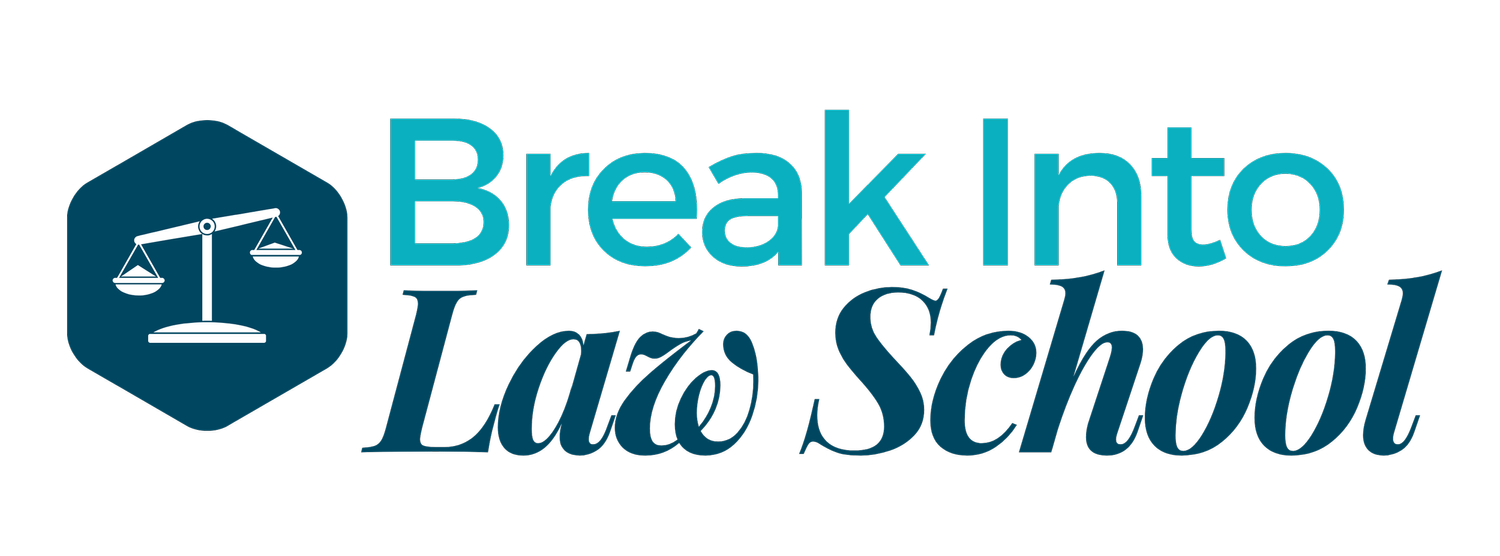Let’s make sure you have the best conference experience possible!
FREQUENTLY ASKED QUESTIONS & PLATFORM TIPS
Urgent Support & Platform Issues
For urgent support, please visit the Tech Booth located in the lobby of the conference during the live days.
Note: Our platform is best viewed from Google Chrome on the desktop.
If you still have a question, reach out to conference@barrier-breakers.org.
How do I reserve a chat slot at the Law School Fair?
At our Law School Fair, you have the ability to schedule one-on-one chat sessions with our exhibitors. Our platform will open on June 19 for you to schedule your chat slot early. Follow the steps below to schedule!
Use the navigation bar to select the Exhibit Hall that you would like to pick a vendor from.
Under Exhibitors Index, select the booth that you would like to reserve a chat slot at.
Select the calendar icon underneath the booth.
Click on the date you would like to visit the booth.
Note: The Law School Fair is only open on June 22. Vendor availability to meet should be reflected in the calendar widget.Select the time that you would like to meet. Make sure to toggle on the share your profile option before pressing “Confirm Booking.”
Look out for an email confirmation!
To look at all of your chat sessions and begin chatting with vendors, look at the “Chat Bookings” tab on the right-hand side of your screen.
Be ready to be on camera! Some vendors may only chat, while some may opt for a video or audio call.
I don’t see any available chat slots. What now?
Some vendors have decided not to have 1:1 meetings in favor of having larger group chats or meetings to talk with more of you at a time. Make sure that you are visiting booths on the live day to check in with vendors. You may see some vendors active in the group chat, some redirecting you to their own Zoom rooms, and some that will start a 1:1 chat with you then rather than booking ahead of time.
It is also possible that all of their time slots have already been scheduled. You should still make sure to visit on the day of the fair to check in live, even if you won't have a 1:1 with them! If they left contact information on their booth, consider reaching out to them as well and seeing if you can set up a meeting with them personally.
How do I meet the panelists after their session?
This year, we are introducing the Virtual Networking Lobby. Here, you can meet with other attendees in different groups or attend a post-session discussion. If panelists have availability after their session, they will join their post-session discussion table to answer more of your questions.
Use the navigation bar to Virtual Networking Lobby.
Use the search bar or simply scroll down until you find the name of your panel. For example, if you are attending the Conquering the Bar panel, the table will be called: Post Panel Discussion Space: Conquering the Bar.
Select the “Join Now” button. This will take you to a Zoom meeting. Your camera and microphone will be on.
Note that there are only 40 seats per session.
How do I earn extra giveaway entries?
We’re excited to be offering several giveaways from our team and our sponsors! To be eligible to win, you must first attend the conference. Just registering and not showing up for the live days does not count as an entry!
You can choose to stop there or engage with us to get additional entries! To earn additional entries, look at the “Leaderboard” tab at the top of the conference navigation bar. Here, you will see a list of tracked tasks to earn additional entries throughout both days of the conference (and where you rank among everyone else)!
Ways to Earn Extra Entries
Login to the conference
Visit booths at our Law School & Resource Fair or Career & Law Firm Fair
Reserve a Chat Slot Booth & Attend
Watch Lobby Welcome Video
Visit Different “Rooms” Using the Navigation Bar
Click on Banners Inside Booths
View Documents Inside Booths
View Videos Inside Booths
Find the “Our Services” Document at the Barrier Breakers®, Inc. Booth
Attend any of the following sessions: Opening Session & Keynote Speaker, Fireside Chat with Angela Winfield, Opening Session & How to Afford Law School, Closing Session
Place Top 3 on the Leaderboard
What can I win?
A scholarship award from Barrier Breakers®, Inc. ($3,000 available)
A free admissions essay draft review from Barrier Breakers®, Inc. (5 available)
A Kaplan LSAT Prep Scholarship (4 available)
A 1-Year Gold Plan Subscription to Quimbee (1 available)
A free advanced copy of How to Show Up and Shine in Law School with Gratitude, Grit, and Grace (3 available)
2 Year Membership Subscription to Applawz (3 available)
A Blueprint LSAT Prep Scholarship (2 available)
How do I know if I won?
Winners will be announce via email by conference@barrier-breakers.org in the week following the conference. Your prize must be claimed within the window given in the email or it will be offered to another attendee.
Unsubscribing from Barrier Breakers®, Inc.’s emails will cause you to miss these announcements.
FAQs
If your question is not answered here, first visit the Tech Booth located in the lobby of the conference.
If you don’t get your answers there or can’t access the platform, reach out to conference@barrier-breakers.org.
-
Make sure that you are trying to log in with the email you registered with! An easy way to check this is to see what email we’ve been sending emails to from conference@barrier-breakers.org.
If you still aren’t sure, please reach out to us at conference@barrier-breakers.org for more support.
-
Yes, the conference can be accessed from a mobile device using your internet app. Google Chrome and Safari are the recommended browsers. However, we highly suggest to attend from the laptop for a better user experience.
-
Our exclusive LSAC sessions are completely full for registration!
-
You must register with an email that has a Zoom account registered with it. If that is not the email you used to register for the conference, that’s okay! We’ll double-check with your name on file. You can also create a free Zoom account with any email address.
-
While we do intend on recording panels, we highly encourage attending sessions in-person. This gives you the chance to network live and network with other attendees. The Law Firm Fair and Career & Law Firm Fair are major opportunities that will only be available live.
Giveaway opportunities will only be available to attendees, not registrants. Recordings will only be sent to registrants.
-
We highly suggest using Google Chrome or Safari on the desktop for the best user experience!
-
Once the conference is live, the only availability to edit is your profile picture. To edit this, click on your name in the upper right corner.
If you need any urgent changes made, please email us at conference@barrier-breakers.org.